
- Видео 533
- Просмотров 9 812 228
Goodly
Индия
Добавлен 18 апр 2014
A lot of people think that my name is Goodly, it's NOT ;)
Hi, My name is Chandeep. Goodly is my full time venture where I share what I learn about Excel and Power BI.
To feed myself I also offer
- Online Courses (Excel & PowerBI) - goodly.co.in/products/
- Onsite Training for some of the top companies.
- Consulting Gigs on Data Analysis & Automation using Power BI.
Avid Blogger @ - goodly.co.in/blog
Please browse around, you'd find a ton of interesting videos that I have created :)
Cheers
Hi, My name is Chandeep. Goodly is my full time venture where I share what I learn about Excel and Power BI.
To feed myself I also offer
- Online Courses (Excel & PowerBI) - goodly.co.in/products/
- Onsite Training for some of the top companies.
- Consulting Gigs on Data Analysis & Automation using Power BI.
Avid Blogger @ - goodly.co.in/blog
Please browse around, you'd find a ton of interesting videos that I have created :)
Cheers
Best Practices for Combining Data from Multiple Excel Files
In this video, we will learn some of the best practices to follow while combining data from multiple Excel files.
===== ONLINE COURSES =====
✔️ Master 'M' in Power Query -
goodly.co.in/learn-m-powerquery/
✔️ Mastering DAX in Power BI -
goodly.co.in/learn-dax-powerbi/
✔️ Power Query Course-
goodly.co.in/learn-power-query/
✔️ Master Excel Step-by-Step-
goodly.co.in/learn-excel/
✔️ Business Intelligence Dashboards-
goodly.co.in/learn-excel-dashboards/
===== LINKS 🔗 =====
Blog 📰 - www.goodly.co.in/blog/
Corporate Training 👨🏫 - www.goodly.co.in/training/
Need my help on a Project 💻- www.goodly.co.in/consulting/
Download File ⬇️ - goodly.co.in/best-practices-for-combining-data-from-multiple-excel-files
===== C...
===== ONLINE COURSES =====
✔️ Master 'M' in Power Query -
goodly.co.in/learn-m-powerquery/
✔️ Mastering DAX in Power BI -
goodly.co.in/learn-dax-powerbi/
✔️ Power Query Course-
goodly.co.in/learn-power-query/
✔️ Master Excel Step-by-Step-
goodly.co.in/learn-excel/
✔️ Business Intelligence Dashboards-
goodly.co.in/learn-excel-dashboards/
===== LINKS 🔗 =====
Blog 📰 - www.goodly.co.in/blog/
Corporate Training 👨🏫 - www.goodly.co.in/training/
Need my help on a Project 💻- www.goodly.co.in/consulting/
Download File ⬇️ - goodly.co.in/best-practices-for-combining-data-from-multiple-excel-files
===== C...
Просмотров: 8 554
Видео
How to Create Outstanding Power BI Reports (A Must Watch!)
Просмотров 14 тыс.День назад
Let me teach you DAX & Data Modeling in Power BI in the most simple and effective way - goodly.co.in/learn-dax-powerbi/ In this video, I'll show you how to create awesome reports in Power BI. I'm sharing some of my past mistakes and tips on what often goes wrong when building reports and how to fix them. You'll learn why it's crucial to focus on modeling before even thinking about the visuals. ...
Use CONCATENATEX to Create Smart Visuals in Power BI
Просмотров 12 тыс.14 дней назад
Practical Applications of CONCATENATEX Function in Power BI In this video, we will learn how to use the CONCATENATEX function to create smart visuals in Power BI. You will also learn how to use this function to debug calculations, create advanced concatenated calculations, and enhance your reports. I’ll also guide you through a practical example, demonstrating how to use CONCATENATEX function i...
Combine Data from Multiple PDFs with Inconsistent Column Names!
Просмотров 9 тыс.21 день назад
In this video, you will learn how to Merge Data from Multiple PDFs with Inconsistent Column Names. Often, PDFs contain tables with different column names, making it challenging to consolidate the data. This tutorial will show you how to tackle this problem and automate the process of combining data from multiple PDFs across various tables using Power Query. ONLINE COURSES ✔️ Master 'M' in Power...
Actual v/s Rolling Budget in Power BI
Просмотров 11 тыс.Месяц назад
In this video, we explain how to compare actual spending with budget estimates in Power BI. You will learn how to set up your data models and write the necessary calculations to build reports that show both actual and rolling budgets. ONLINE COURSES ✔️ Master 'M' in Power Query - goodly.co.in/learn-m-powerquery/ ✔️ Mastering DAX in Power BI - goodly.co.in/learn-dax-powerbi/ ✔️ Power Query Cours...
Allocation Calculations in Power BI | Case Study
Просмотров 8 тыс.Месяц назад
How to Tackle Granularity Differences in Power BI? In this video, we explore the intricacies of Allocation Calculation in Power BI. We examine the challenges associated with handling data at varying granularities and demonstrate how to effectively address allocation problems with data spanning from transaction level to month level. Watch as we demonstrate step-by-step how to approach, build mod...
Chandeep v/s Mark | Who will win? Power Query Tricks Battle ⚔ | @ExcelOffTheGrid
Просмотров 22 тыс.Месяц назад
Join us for an epic Power Query tricks battle between Me and Mark Proctor! In this video, Mark and I will each share seven powerful tricks to up your Excel game. As we showcase our expertise, you get to decide who wins each round by scoring our tricks. Who will win this battle? Watch till the end to vote and see who comes out on top! Don't forget to subscribe to Mark's channel - @ExcelOffTheGri...
How to Pivot Data in Power Query
Просмотров 4,9 тыс.Месяц назад
📧 Subscribe to my Email Newsletter - goodly.co.in/subscribe/ In this video, I'll explain how to pivot your data in Power Query, creating a cross-tabulated format for more effective data analysis. ruclips.net/video/Ml8fb6r7r2o/видео.htmlsi=9Ii7Xbp6-0VdJdPi ONLINE COURSES ✔️ Master 'M' in Power Query - goodly.co.in/learn-m-powerquery/ ✔️ Mastering DAX in Power BI - goodly.co.in/learn-dax-powerbi/...
Advanced Grouping Tricks In Power Query
Просмотров 19 тыс.Месяц назад
In this video, we will learn Advanced Grouping Tricks in Power Query. If you've ever used the grouping option in the transform tab of Power Query, you know the basics. But in this tutorial, we take it a step further and reveal some mind-blowing tricks that will enhance your data manipulation skills. ONLINE COURSES ✔️ Master 'M' in Power Query - goodly.co.in/learn-m-powerquery/ ✔️ Mastering DAX ...
How to Do a YTD Calculation in Power BI
Просмотров 6 тыс.Месяц назад
📧 Subscribe to my Email Newsletter - goodly.co.in/subscribe/ ruclips.net/video/ztJhqLOMzGY/видео.htmlsi=NLF-GKpWxDgiXQyX ruclips.net/video/ef-KmCB-qXY/видео.htmlsi=Fi-kW3gTvY4ugSV1 In this quick tutorial, we will learn how to perform a Year-to-Date (YTD) calculation in Power BI. You will learn the step-by-step process of setting up a simple matrix or pivot table, utilizing various formulas with...
3 Insane DAX Tricks - You Probably Don't Know About
Просмотров 13 тыс.Месяц назад
In this video, I will explain three helpful Power BI DAX tricks you never thought possible. 🌐 Blog post by Antriksh Sharma - www.antmanbi.com/post/using-detailrows-with-window-functions-in-dax ruclips.net/video/v4x2a8MrPCo/видео.htmlsi=F8ynvYVOJAMY-UvS ONLINE COURSES ✔️ Master 'M' in Power Query - goodly.co.in/learn-m-powerquery/ ✔️ Mastering DAX in Power BI - goodly.co.in/learn-dax-powerbi/ ✔️...
How to Calculate Difference Between Two Dates in Power Query
Просмотров 6 тыс.2 месяца назад
How to Calculate Difference Between Two Dates in Power Query
Non-Sticky Slicer Trick in Power BI
Просмотров 9 тыс.2 месяца назад
Non-Sticky Slicer Trick in Power BI
How to Create a Measures Table in Power BI
Просмотров 7 тыс.2 месяца назад
How to Create a Measures Table in Power BI
How to Use SUMIF or COUNTIF in Power Query
Просмотров 5 тыс.2 месяца назад
How to Use SUMIF or COUNTIF in Power Query
3 Insanely Awesome Slicer Tricks in Power BI 🤯
Просмотров 14 тыс.2 месяца назад
3 Insanely Awesome Slicer Tricks in Power BI 🤯
How to Set Up a Drillthrough in Power BI
Просмотров 9 тыс.2 месяца назад
How to Set Up a Drillthrough in Power BI
Power Query Masterclass on Lists with Oz du Soleil @OzduSoleilDATA
Просмотров 20 тыс.2 месяца назад
Power Query Masterclass on Lists with Oz du Soleil @OzduSoleilDATA
How to Apply Custom Sorting in Power BI
Просмотров 6 тыс.2 месяца назад
How to Apply Custom Sorting in Power BI
Connect Excel / CSV files from SharePoint to Excel or Power BI
Просмотров 25 тыс.3 месяца назад
Connect Excel / CSV files from SharePoint to Excel or Power BI
How to Create a Bridge Table for Many to Many Relationships
Просмотров 9 тыс.3 месяца назад
How to Create a Bridge Table for Many to Many Relationships
Who bought A but not B? . . . (Pattern Analysis in Power BI)
Просмотров 9 тыс.3 месяца назад
Who bought A but not B? . . . (Pattern Analysis in Power BI)
My Top 5 Power BI Mistakes (and how to avoid them)
Просмотров 11 тыс.3 месяца назад
My Top 5 Power BI Mistakes (and how to avoid them)
How to Create One to Many Relationship in Power BI
Просмотров 4,9 тыс.3 месяца назад
How to Create One to Many Relationship in Power BI
How to Create a Pivot Table in Power BI
Просмотров 9 тыс.3 месяца назад
How to Create a Pivot Table in Power BI
Clever Date Table Trick in Power BI you've got learn!
Просмотров 12 тыс.4 месяца назад
Clever Date Table Trick in Power BI you've got learn!
Combine Data from Multiple PDF Files into a Single Excel File
Просмотров 14 тыс.4 месяца назад
Combine Data from Multiple PDF Files into a Single Excel File
How to Trigger Dynamic and Fixed Rankings in Power BI
Просмотров 7 тыс.4 месяца назад
How to Trigger Dynamic and Fixed Rankings in Power BI
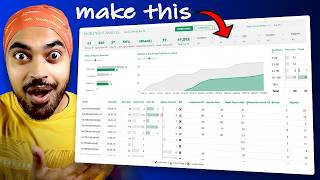








Thank you! I wondered how I could add comments to the renamed steps. Now I know!
I loved all the examples, particularly the Text. Combine grouping. Can a delimiter like CHAR(10) be used here to keep texts in a separate line?
Great learning. Can you please start another channel teaching us python from the very beginning and its uses so that people like us can learn from you as well? Just a thought though...🙂 2 questions with respect to this video. 1. Can this be used on a SharePoint folder? If yes, how to do that? 2. Can this code be run automatically? If my system is shut down, can it run following a specific schedule like using Power Automate or any other means?
One small question. Even though csv is a better option than excel when it comes to raw data but their file sizes are quite higher than excel. In older Office, I have seen csv s to be quite smaller in sizes when I would convert them from Excel but it doesn't happen nowadays. How can we address this?
Hey! that a nice content.. have a question. what if only one of my column has random NULLs ? same code works there too?
This is great!!! Please do more with PDFs. I beg my Colleagues for csv or excel files. I get no, or at best pdf crystal reports with nested tables and headers. Insight on how to transform PDFs is a game changer!!
Osum
Great one!!! Loved it.
This was the exact video I was looking for 👏🏻👏🏻
I am addicted to all your videos, your method of presentation and the content is like " too good". Vahe Guru
its Superb!!
Awsome as usual good job
I wonder if fill up on one column and then filter null on another would work? No M required…but your way is obviously better more dynamic And you get to use M….. wish I had that skill in my ‘bag’….
Awesome as alwys🎉 please can you make a video on snowflake database data load to power bi and best practices for handling huge database in power query... Thanks
Great trick!
What a guy. Man I appreciate you and these videos.
Thank you - I am working as a Data Analyst, and quite often I use Power Query to help clear up poorly input data from multiple files. It's great to have had an overview like this. Should be a good tool on the belt alongside PowerBI, Dax and SQL.
At 4:16, the function creates a column that holds tables at each row. What confuses me is how the each function results in Tables since it is used in the context of a table. In your excellent video on the each function, the one thing I got was each would behave based on the context of what object its used in. Here its used in the context of a table and results in a table. Is it because a bunch of rows are the result and a bunch of rows = table?
you said June and you select July ruclips.net/video/W915aEqEkz4/видео.html LOL!
Btw, I believe you can transform a subset of the data (like sample file in the transform step) with power query, then convert these power query applied steps into SQL to apply to the larger dataset.
Brilliant as always.thank you.
Way better than those stackoverflow trash methods with complex functions instead of using the native functionalities of PowerQuery (like always)
Hi thanks for the video. I think it would be useful to upload the the practice files here.
My source data is from pdf. Not excel. So the formula '=Table.TransformColumns(Source,{"Content", Excel.Workbook}) isn't working... any ideas?
helpful. got stuck in one calculation and this video helped to get the right way.. thanks
1 Step I've put my leg on ;P
Chandeep, did you say you can do **Incremental Refresh** when files are saved in SharePoint?! 🤯 Can you point to where I can learn how to do that because that would be a game changer for me!! 😁 Thanks!!
+1!
As usual Awesome!
for the marker no need to paste to change to line, go to marker, select built in and change to line
Hi Chandeep, is there a way to have dynamic sharepoint folder path?
Does PQ have some way to look how much space(?) does it take to execute each step?
You can do that with Query Diagnostics in the Tools Tab in Power Query (Power BI)
So basically he is saying how to make things unnecessarily complicated
Where are you getting that from?
Thanks for the video, but what it you want to choose a range ?
Really appreciate this video. Sadly I fell down at the 15:45 mark because the Others Category does not appear for me if I try and filter the data using another connected table.
how about savings excel files in binary - xlsb it help with refreshes
Great to see you diversifying your offerings
Hi! Very nice video. I have one question, what is the best approach to work with excel files that are generated in different languages?
I see that the fist row of my data is : Unnamed: 0,Unnamed: 1,Unnamed: 2,Unnamed: 3,Unnamed: 4,Unnamed: 5,Unnamed: 6,Unnamed: 7,Unnamed: 8 because I have 9 columns, any clue ? Can it handle multiple headers files ? Does the data has to start in A1 ? In the comments @upmdosadno offered a different method to use path , @Crow2525 shared the script After a year, can we have a feedback or an updated version Anyway to make the variable path dynamic that it picks up the path where the script is ?
Thanks Chandeep! Awesome as always
These tips are absolutely essential and apply way over importing data from multiple csv/excel files. That’s what any sql, bi, data analyst should know and apply🎉
Sir please help me i have a excel binary file which includes pivots and pivots are filterd with specific cell value , i want to create bi dashboard along with those piviots data
How to merge multiple files, not combine? Do you know The solutions to merge more than 2 files/tables?
Sorry, but what you meant by merge but not combine?
@@dharmmuI mean join :) you can combine a lot of files but what about join/merge. If you want to join tables there is only possibility to do it with max 2 tables using specific ID columns. I would like to have one "base table" and join multiple tables (saved in one folder) to them.
@@CiachoAcM the other tables are in different sheets or workbook or in one sheet itself you have many different tables. Also, tables are in proper excel table format or it's just a sets of data in excel.
Great Video
Very good
I have a question. Do you have a video on how to get data from folder without combining the files, but creating separate queries for all of them?
Create a reference query pointing yo the folder where you have your files and load individually by referencing and filtering
@@justapasserby69420 I’m looking for a more automatic way to
Good advice on an important topic 👌
As a business intelligence developer, I watched this video to check whether I follow all of Chandeep’s recommended best practices 🤣 The one where you can rearrange columns in Table.SelectColumns is really nifty!
This is a much simpler solution! Thank you.
Superb !!! I got what I wanted... Thanks a Lot
Another excellent video. You are perfect at demonstrating real-life useable Power BI tips and tricks.